- Back to Home »
- How To Use Theme?
Posted by : Kisaragi Yasier
Mar 23, 2013

1. Download themes
2. Extract the files
3. If the existing file. Theme that supports it along with the folder, copy the extracted earlier to the folder Windows / resources / themes ..... if no file. themes with folder-folder but it is. exe, run. exe is,
4. Finish the Install Themes
5. To run it themesnya, the control panel-> display-> Theme, locate the file theme already installed or copied
6. Enjoy
7. If not it could also try to install UXTheme Patcher (Windows XP) then VistaGlazz (Windows Vista) Universal Theme Patcher same (Windows 7)
And do not forget to create a restore point in case sytem if an error occurs while using this theme
Download:
a. Windows XP (UXTheme Patcher) : Mediafire
b. Windows Vista (VistaGlazz) : Mediafire
c. Windows 7 (Universal Theme Patcher) : Mediafire
Use Universal Theme Patcher Tutorial
1. Run the program Universal Theme Patcher
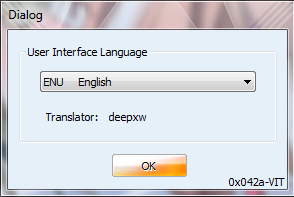
2. click on Yes
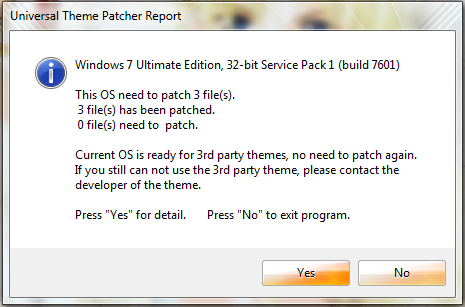
3. click Patch
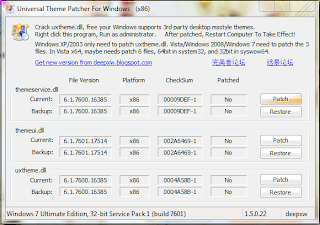
4. Then restart your PC
Tutorial To Folder Background does not appear
by Raidou
1. Download this file -> http://www.blogsdna.com/wp-content/uploads/2009/01/takeownership.zip
2. Extract, continues to run the "InstallTakeOwnership.reg" -> ok
3. Download this file again ->http://www.indowebster.com/alterexplorerframe.html -> extract
4. Then go to "\ Windows \ system32 \" search ExplorerFrame.dll -> right click -> take ownership
5. Rename so "ExplorerFrameBackup.dll"
6. Copy and paste the extracted no. 3 was to "\ Windows \ system32 \"
7. restart
8. Finish
To Overcoming that previously existed but once installed there is no
1. go to "\ Windows \ system32 \"
2. Right click "ExplorerFrame.dll" -> take ownership
3. search and Rename "ExplorerFrame.dll" so any kind
4. remove the backup on "ExplorerFrameBackup.dll" last
5. restart
Other Ways to Display a Folder Background
1. Download the software HERE
2. Extract the file then software
3. Give check (tick) on the ExplorerFrame.dll then click Browse

4. Browse to the file had already pal Download and Extract, select the appropriate type of PC mate what it is 32-bit or 64-bit
5. ExplorerFrame.dll click and click Open
6. then click Restart PC Install Theme pal
Additional Tools
INDONESIA:
Cara penggunaan
1. Download themes
2. Ekstrak file
3. Jika sudah ada file .theme nya beserta folder yg mendukung, copy hasil ekstrak tadi ke folder Windows/resources/themes.....kalo belum ada file .themes beserta folder-foldernya tp adanya . exe, jalankan .exe tersebut, baca baik-baik License Agreement untuk yg minta password (almat situs)
4. Finish Install Themes
5. Untuk jalanin themesnya, ke control panel->display->Theme, cari file theme yang sudah di instal atau di copy tadi
6. Enjoy
7. Kalau belum bisa juga coba install UXTheme Patcher (Windows XP) trus VistaGlazz (Windows Vista) sama Universal Theme Patcher (Windows 7)
Dan jangan lupa membuat restore point untuk berjaga-jaga jika terjadi error sytem saat menggunakan tema ini
Patch Windows supaya untuk memakai Custom Theme
Tutorial Penggunaan Universal Theme Patcher
1. Jalankan Program Universal Theme Patcher
1. Jalankan Program Universal Theme Patcher
Tutorial Untuk Folder Background yang tidak muncul
by raidou@idws
2. Ekstrak, terus jalankan "InstallTakeOwnership.reg" -> ok
3. Download lagi file ini -> http://www.indowebster.com/alterexplorerframe.html -> ekstrak
4. Lalu pergi ke "\Windows\system32\" cari ExplorerFrame.dll -> klik kanan -> take ownership
5. Rename jadi "ExplorerFrameBackup.dll"
6. Copy paste hasil ekstrak no. 3 tadi ke "\Windows\system32\"
7. restart
8. Finish
Untuk Mengatasi yang sebelumnya ada namun setelah di install tidak ada
1. masuk ke "\Windows\system32\"
2. klik kanan "ExplorerFrame.dll" -> take ownership
3. cari dan Rename "ExplorerFrame.dll" jadi apa aja
4. hilangkan backup pada "ExplorerFrameBackup.dll" tadi
5. restart
Cara Lain untuk Menampilan Folder Background
1. Download Softwarenya DISINI
2. Extract file kemudian jalan Softwarenya
3. Beri Check (centang) pada bagian ExplorerFrame.dll lalu klik Browse
4. Browse ke file tadi yang sudah sobat Download dan Extract, pilih sesuai tipe PC sobat apa itu 32-bit atau 64-bit
5. klik ExplorerFrame.dll lalu klik Open
6. klik Install Theme lalu Restart PC sobat
Tools Tambahan
ExplorerFrame.dll : Download
64 bit
Default ExplorerFrame.dll 64Bit
Alter ExplorerFrame.dll 64bit
AveFolderBG for Windows 7 32bit
AveFolderBG for Windows 7 64bit
Update Explorer Frame.DLL (Februari2011)









